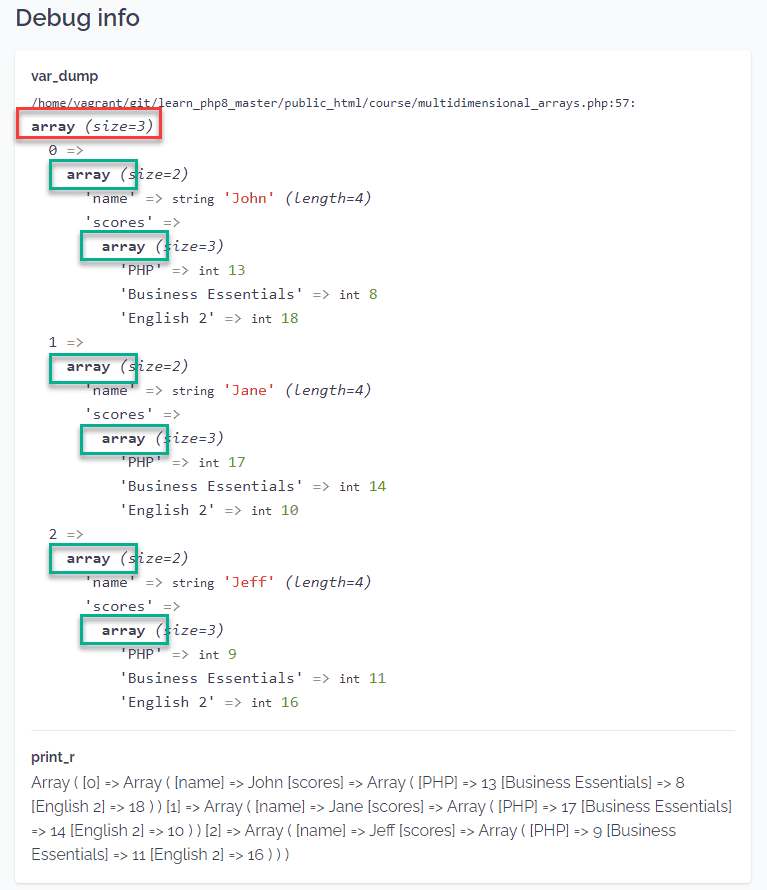Appearance
Arrays and objects
Indexed arrays
- Open course/indexed_arrays.php
TIP
It's common practice to use a plural noun as array variable name (as an array usually contains multiple elements)
php
<article>
<h2>Initialize array elements with index</h2>
<?php
$students[0] = 'John Doe';
$students[1] = 'Jane Doe';
$students[2] = 'Jeff Smith';
echo "<ul>\n";
foreach ($students as $index => $student) {
echo "<li> Student $index = $students[$index] </li>\n";
}
echo "</ul>\n";
?>
</article><article>
<h2>Initialize array elements with index</h2>
<?php
$students[0] = 'John Doe';
$students[1] = 'Jane Doe';
$students[2] = 'Jeff Smith';
echo "<ul>\n";
foreach ($students as $index => $student) {
echo "<li> Student $index = $students[$index] </li>\n";
}
echo "</ul>\n";
?>
</article>1
2
3
4
5
6
7
8
9
10
11
12
13
14
2
3
4
5
6
7
8
9
10
11
12
13
14
- Similar to other variabes, arrays don't need to be declared
- As in most programming languages, the array indexes start at 0
- Arrays can be initialized immediately
- Use an index (between square brackets
[]) to initialize an array element, as in$students[1] = 'Jane Doe'; - If you initialize an array element without supplying an index, a new array element is added at the end of the array, as in
$teachers[] = 'Jan Janssen'; - An array can be initialized at once by putting the element values (seperated by commas) between square brackets
[], as in$teachers = [ 'Michaël Cloots' , 'Jan Janssen', 'Patrick Verhaert' ];- An alternative (older) way of doing this uses the PHP
array()function:$teachers = array('Michaël Cloots' , 'Jan Janssen', 'Patrick Verhaert');
- An alternative (older) way of doing this uses the PHP
- Use an index (between square brackets
REMARKS
- As in most programming languages, the array indexes start at 0
- The index of the last element equals
count(...) - 1
foreach loop
- The
foreachloop is used to loop over all elements in an indexed array, in an associative array and in an object - There are 2 variants of this loop, depending on whether you want "access" to the values and/or the indexes/keys of the array elements and objects
foreach ($array as $value){...}foreach ($array as $index => $value){...}(on indexed arrays)foreach ($array as $key => $value){...}(on associative arrays and objects)
Associative arrays
- Open course/associative_arrays.php
php
<article>
<h2>Initialize array elements individual</h2>
<?php
$scoresJohn['PHP'] = 13;
$scoresJohn['Business essentials'] = 8;
$scoresJohn['English 2'] = 18;
echo "<p> John's score for PHP = {$scoresJohn['PHP']} </p>\n";
echo "<p> John's score for Business essentials = {$scoresJohn['Business essentials']} </p>\n";
echo "<p> John's score for English 2 = {$scoresJohn['English 2']} </p>\n";
?>
</article><article>
<h2>Initialize array elements individual</h2>
<?php
$scoresJohn['PHP'] = 13;
$scoresJohn['Business essentials'] = 8;
$scoresJohn['English 2'] = 18;
echo "<p> John's score for PHP = {$scoresJohn['PHP']} </p>\n";
echo "<p> John's score for Business essentials = {$scoresJohn['Business essentials']} </p>\n";
echo "<p> John's score for English 2 = {$scoresJohn['English 2']} </p>\n";
?>
</article>1
2
3
4
5
6
7
8
9
10
11
12
2
3
4
5
6
7
8
9
10
11
12
- Associative arrays use descriptive strings (e.g. course names) as index or key, as in
$scoresJohn['PHP'] = 13;to initialize a single element of an associative array$scoresJane = ['PHP' => 17, 'Business essentials' => 14, 'English 2' => 10];to initialize an associative array at once
REMARK
In order to interpolate an element of an associative array in a double quoted (or heredoc) string, it should be wrapped in single curly braces { } to "isolate" it, as in echo "<p> John's score for PHP = {$scoresJohn['PHP']} </p>\n";
- Obviously, you can use a concatenated string to generate the same output:
echo "<p> John's score for PHP = " . $scoresJohn['PHP'] . "</p>\n";
Multidimensional arrays
- Open course/multidimensional_arrays.php
php
<h1>Multidimensional arrays</h1>
<?php
$students = [
[
'name' => 'John',
'scores' => [
'PHP' => 13, 'Business Essentials' => 8, 'English 2' => 18
],
],
[
'name' => 'Jane',
'scores' => [
'PHP' => 17, 'Business Essentials' => 14, 'English 2' => 10
],
],
[
'name' => 'Jeff',
'scores' => [
'PHP' => 9, 'Business Essentials' => 11, 'English 2' => 16
],
],
];
?>
<article>
<?php
echo "<p>The name of the first student = {$students[0]['name']}</p>";
echo "<p>Jeff's score for PHP = {$students[2]['scores']['PHP']}</p>";
?>
</article>
<article>
<?php
foreach ($students as $index => $student) {
echo "<h2> Scores for student $index: {$student['name']} </h2>\n";
echo "<ul>\n";
foreach ($student['scores'] as $key => $score) {
echo "<li>{$student['name']}'s score for $key = $score </li>\n";
}
echo "</ul>\n<hr>\n";
}
?>
</article><h1>Multidimensional arrays</h1>
<?php
$students = [
[
'name' => 'John',
'scores' => [
'PHP' => 13, 'Business Essentials' => 8, 'English 2' => 18
],
],
[
'name' => 'Jane',
'scores' => [
'PHP' => 17, 'Business Essentials' => 14, 'English 2' => 10
],
],
[
'name' => 'Jeff',
'scores' => [
'PHP' => 9, 'Business Essentials' => 11, 'English 2' => 16
],
],
];
?>
<article>
<?php
echo "<p>The name of the first student = {$students[0]['name']}</p>";
echo "<p>Jeff's score for PHP = {$students[2]['scores']['PHP']}</p>";
?>
</article>
<article>
<?php
foreach ($students as $index => $student) {
echo "<h2> Scores for student $index: {$student['name']} </h2>\n";
echo "<ul>\n";
foreach ($student['scores'] as $key => $score) {
echo "<li>{$student['name']}'s score for $key = $score </li>\n";
}
echo "</ul>\n<hr>\n";
}
?>
</article>1
2
3
4
5
6
7
8
9
10
11
12
13
14
15
16
17
18
19
20
21
22
23
24
25
26
27
28
29
30
31
32
33
34
35
36
37
38
39
40
41
42
43
2
3
4
5
6
7
8
9
10
11
12
13
14
15
16
17
18
19
20
21
22
23
24
25
26
27
28
29
30
31
32
33
34
35
36
37
38
39
40
41
42
43
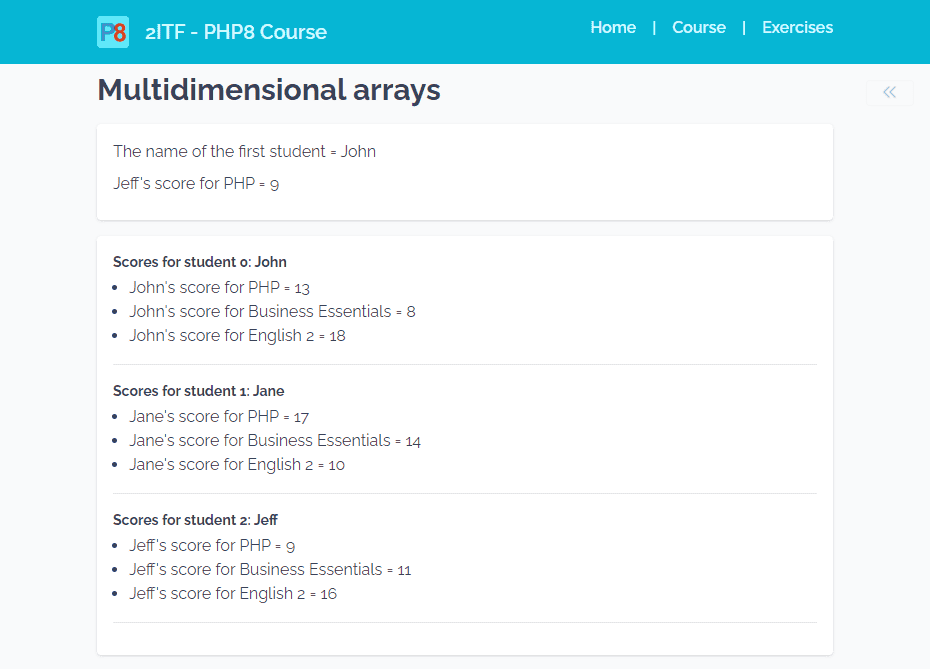
- A multidimensional array is a (nested) array that stores another array at each index (instead of a single element)
- Both indexed and associative two-dimensional arrays are possible
- Use 2 or more pairs of square brackets
[][]to identify a specific element
Objects
- Open course/objects.php
php
<h1>Objects</h1>
<?php
$students = [
[
'name' => 'John',
'scores' => [
'PHP' => 13, 'Business Essentials' => 8, 'English 2' => 18
],
],
[
'name' => 'Jane',
'scores' => [
'PHP' => 17, 'Business Essentials' => 14, 'English 2' => 10
],
],
[
'name' => 'Jeff',
'scores' => [
'PHP' => 9, 'Business Essentials' => 11, 'English 2' => 16
],
],
];
// convert array to object
$studentsObj = json_decode(json_encode($students));
foreach ($studentsObj as $index => $student) {
echo "<article>\n";
echo "<h2> Scores for student $index: $student->name </h2>\n";
echo "<ul>\n";
foreach ($student->scores as $key => $score) {
echo "<li>{$student->name}'s score for $key = $score </li>\n";
}
echo "</ul>\n";
echo "</article>\n";
}
?>
</article><h1>Objects</h1>
<?php
$students = [
[
'name' => 'John',
'scores' => [
'PHP' => 13, 'Business Essentials' => 8, 'English 2' => 18
],
],
[
'name' => 'Jane',
'scores' => [
'PHP' => 17, 'Business Essentials' => 14, 'English 2' => 10
],
],
[
'name' => 'Jeff',
'scores' => [
'PHP' => 9, 'Business Essentials' => 11, 'English 2' => 16
],
],
];
// convert array to object
$studentsObj = json_decode(json_encode($students));
foreach ($studentsObj as $index => $student) {
echo "<article>\n";
echo "<h2> Scores for student $index: $student->name </h2>\n";
echo "<ul>\n";
foreach ($student->scores as $key => $score) {
echo "<li>{$student->name}'s score for $key = $score </li>\n";
}
echo "</ul>\n";
echo "</article>\n";
}
?>
</article>1
2
3
4
5
6
7
8
9
10
11
12
13
14
15
16
17
18
19
20
21
22
23
24
25
26
27
28
29
30
31
32
33
34
35
36
37
38
2
3
4
5
6
7
8
9
10
11
12
13
14
15
16
17
18
19
20
21
22
23
24
25
26
27
28
29
30
31
32
33
34
35
36
37
38
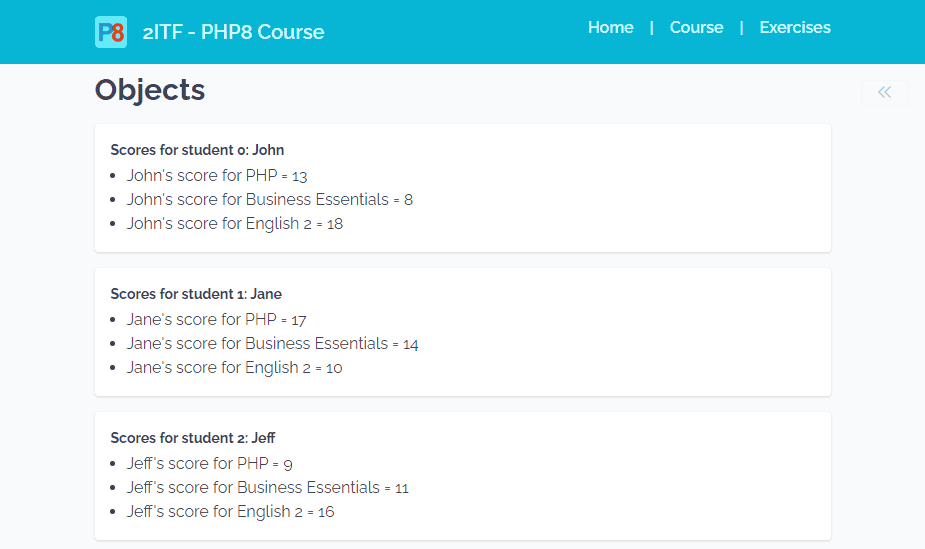
- For simple, associative arrays, it's probably sufficient to cast the array to an object:
$object = (object) $array;, but this does not work for multidimensional arrays! - The cleanest solution is to use the built-in
json_functions:$object = json_decode(json_encode($array), false);- You can omit the second parameter of
json_decodeif it isfalse - Set the second parameter of
json_decodetotrueto convert an object back to an associative array
- You can omit the second parameter of
Debugging tips
- The PHP functions
var_dump()andprint_r()both show information (content) about a variable on screen - TIP: wrap the function call in a
<pre>tag to preserve the formatting of the output
php
<h2>Debug info</h2>
<article>
<h2>var_dump</h2>
<?php
echo '<pre>';
var_dump($students);
echo '</pre>';
?>
<hr>
<h2>print_r</h2>
<?php
print_r($students);
?>
</article><h2>Debug info</h2>
<article>
<h2>var_dump</h2>
<?php
echo '<pre>';
var_dump($students);
echo '</pre>';
?>
<hr>
<h2>print_r</h2>
<?php
print_r($students);
?>
</article>1
2
3
4
5
6
7
8
9
10
11
12
13
14
2
3
4
5
6
7
8
9
10
11
12
13
14