Appearance
Admin: order history
- On this page, the administrators get an overview of all orders that have already been place
Preparation
Create an Orders component
- Create a new Livewire component with the terminal command
php artisan livewire:make Admin/Orders- app/Livewire/Admin/Orders.php (the component class)
- resources/views/livewire/admin/orders.blade.php (the component view)
- Open the component class and change the layout to
layouts.vinylshop
php
<?php
namespace App\Livewire\Admin;
use Livewire\Attributes\Layout;
use Livewire\Component;
class Orders extends Component
{
#[Layout('layouts.vinylshop', ['title' => 'Overview orders', 'description' => 'Overview orders'])]
public function render()
{
return view('livewire.admin.orders');
}
}<?php
namespace App\Livewire\Admin;
use Livewire\Attributes\Layout;
use Livewire\Component;
class Orders extends Component
{
#[Layout('layouts.vinylshop', ['title' => 'Overview orders', 'description' => 'Overview orders'])]
public function render()
{
return view('livewire.admin.orders');
}
}1
2
3
4
5
6
7
8
9
10
11
12
13
14
15
16
2
3
4
5
6
7
8
9
10
11
12
13
14
15
16
Add a new route
- Add a new get-route for the Orders to the routes/web.php file
- Update the navigation menu in resources/views/components/layouts/nav-bar.blade.php
- Add the route in the new admin group
- The URL is admin/orders (prefix is already set to admin)
- The view is admin/orders
- The route name is admin.orders (the group name is already set to admin.)
php
...
Route::middleware(['auth', 'admin', 'active'])->prefix('admin')->name('admin.')->group(function () {
Route::redirect('/', '/admin/records');
Route::get('genres', Genres::class)->name('genres');
Route::get('records', Records::class)->name('records');
Route::get('users/basic', UsersBasic::class)->name('users.basic');
Route::get('users/advanced', UsersAdvanced::class)->name('users.advanced');
Route::get('users/expert', UsersExpert::class)->name('users.expert');
Route::get('covers/{id?}', Covers::class)->name('covers');
Route::get('orders', Orders::class)->name('orders');
});
......
Route::middleware(['auth', 'admin', 'active'])->prefix('admin')->name('admin.')->group(function () {
Route::redirect('/', '/admin/records');
Route::get('genres', Genres::class)->name('genres');
Route::get('records', Records::class)->name('records');
Route::get('users/basic', UsersBasic::class)->name('users.basic');
Route::get('users/advanced', UsersAdvanced::class)->name('users.advanced');
Route::get('users/expert', UsersExpert::class)->name('users.expert');
Route::get('covers/{id?}', Covers::class)->name('covers');
Route::get('orders', Orders::class)->name('orders');
});
...1
2
3
4
5
6
7
8
9
10
11
12
13
14
2
3
4
5
6
7
8
9
10
11
12
13
14
Exercise: orders overview
TIP
- The code for the orders overview is almost the same as the code for the order history for the users
- Most of the code can be copied from the user history page, but there are some differences
- The recordset is not filtered by the user id, but contains all orders
- The recordset is ordered descending by the order date (last order comes first)
- Also add some pagination to the recordset because there can be a lot of orders
- Pagination is not visible in the screenshot below because there are only 4 orders
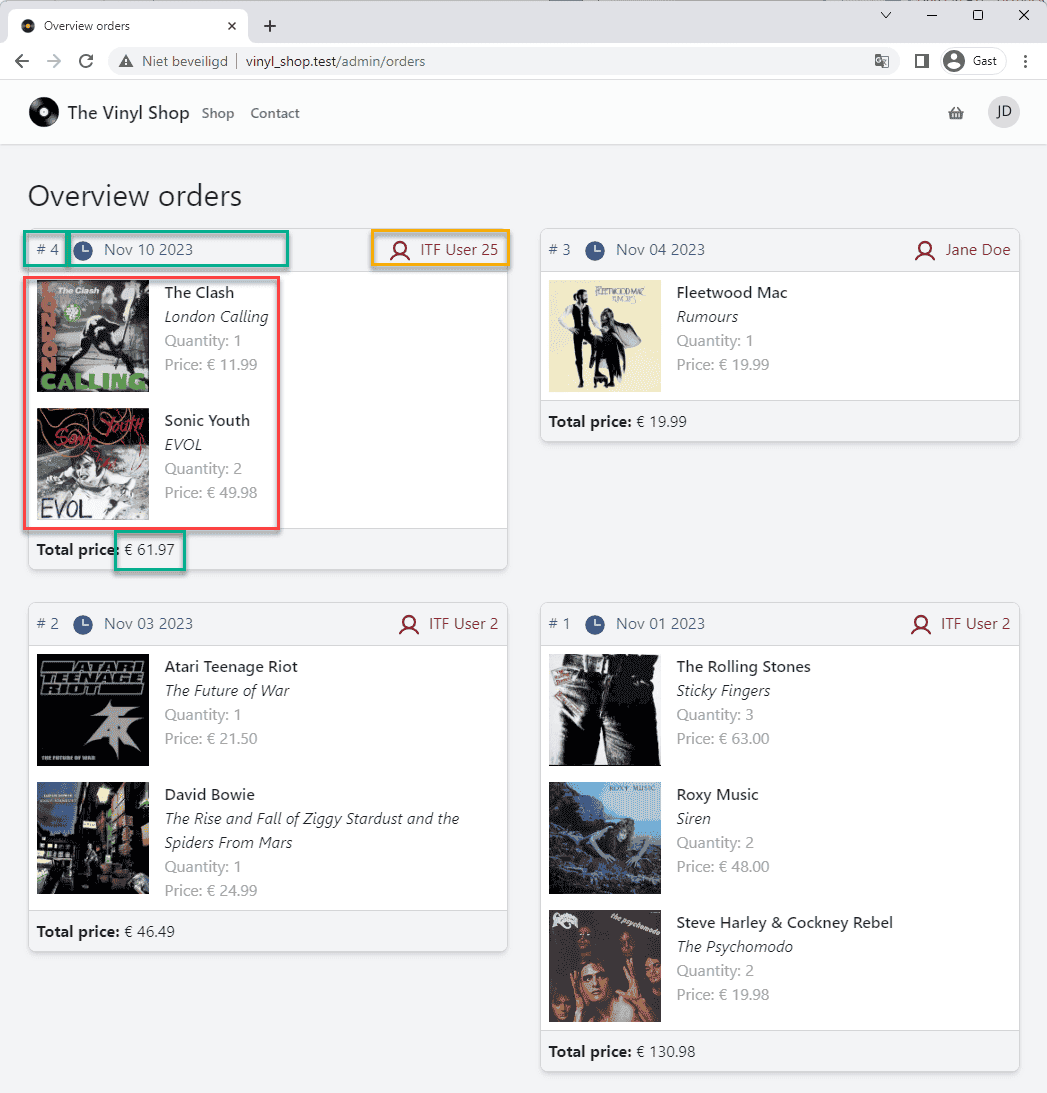
- Notice that every card (every order) contains data from three different tables:
- table orderlines (red)
- table orders (green)
- table users (yellow)
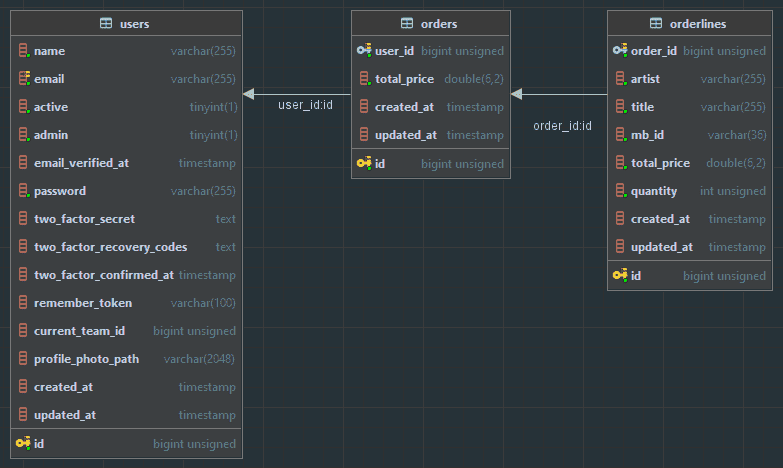
REMARK
- To make it easier to understand what's happening behind the scenes, you first have to make a couple of orders with different users
- It's important that the last order, in this example the order with
id = 4(marked as # 4):- comes from the user ITF User 25 (email: itf_user_25@mailinator.com and password: itfuser25)
- contains the records 1 x The Clash - London Calling and 2 x Sonic Youth - EVOL
- We already know how to add the relation between the order and the orderlines, but now we have to add the relation between the order and the user as well
- Order with relation to the orderlines:
Order::with('orderlines')->... - Order with relation to the users:
Order::with('users')->... - Order with relation to the orderlines AND to the user:
Order::with('orderlines', 'users')->...
- Order with relation to the orderlines:
- Pay special attention to the date inside the card header!
- When adding the date using
$order->created_at, you get the full date with the timestamp2023-11-10 09:15:18, as this is the format in our database - The
created_atproperty and theupdated_atproperty are automatically cast to aCarbonobject when you use thewithTimestamps()method in the model, so you can use theformat()method directly to format the date - You can format a date field inside Blade with
format()- The format string argument within this method corresponds to the default PHP date formats, e.g:
$order->created_at->format('M d Y')returnsNov 10 2023$order->created_at->format('l: n-j-Y')returnsThursday: 11-10-2023
- The format string argument within this method corresponds to the default PHP date formats, e.g:
- When adding the date using